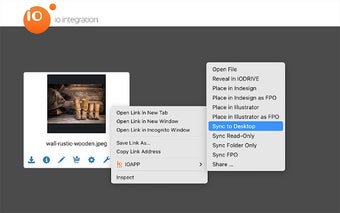Sync to IO Drive: Simplify File Synchronization and Editing
Sync to IO Drive is a Chrome extension developed by IO Integration that offers users a convenient way to synchronize files and folders from Xinet Digital Assets Management (DAM) to their Mac Desktop. With this extension, users can easily choose which files or folders they want to work with on their local desktop directly from the Xinet DAM.
One of the key features of Sync to IO Drive is the ability to edit assets in any desktop application and save the edits directly to the IO Drive sync folder. This eliminates the need for additional steps to sync the edited files back to the Xinet DAM. Users can simply make their edits and the changes will automatically be synced without any manual intervention.
The browser extension also provides additional features in its menu. Users can check-out assets from the DAM and sync them to their local desktop using the "Sync to Desktop" option. The "Sync Read-Only" option allows users to sync assets to their desktop without locking them. For users who need to work with For Placement Only (FPO) assets, the "Sync FPO" option is available.
Sync to IO Drive also offers the ability to sync entire folder structures to the local desktop without syncing the content using the "Sync Folders" option. Users can open assets in the default macOS application on their client by selecting the "Open" option. Additionally, assets can be placed on an Adobe® InDesign or Illustrator page with the "Place" option. Users can also share and password protect their assets using the "Share" option.